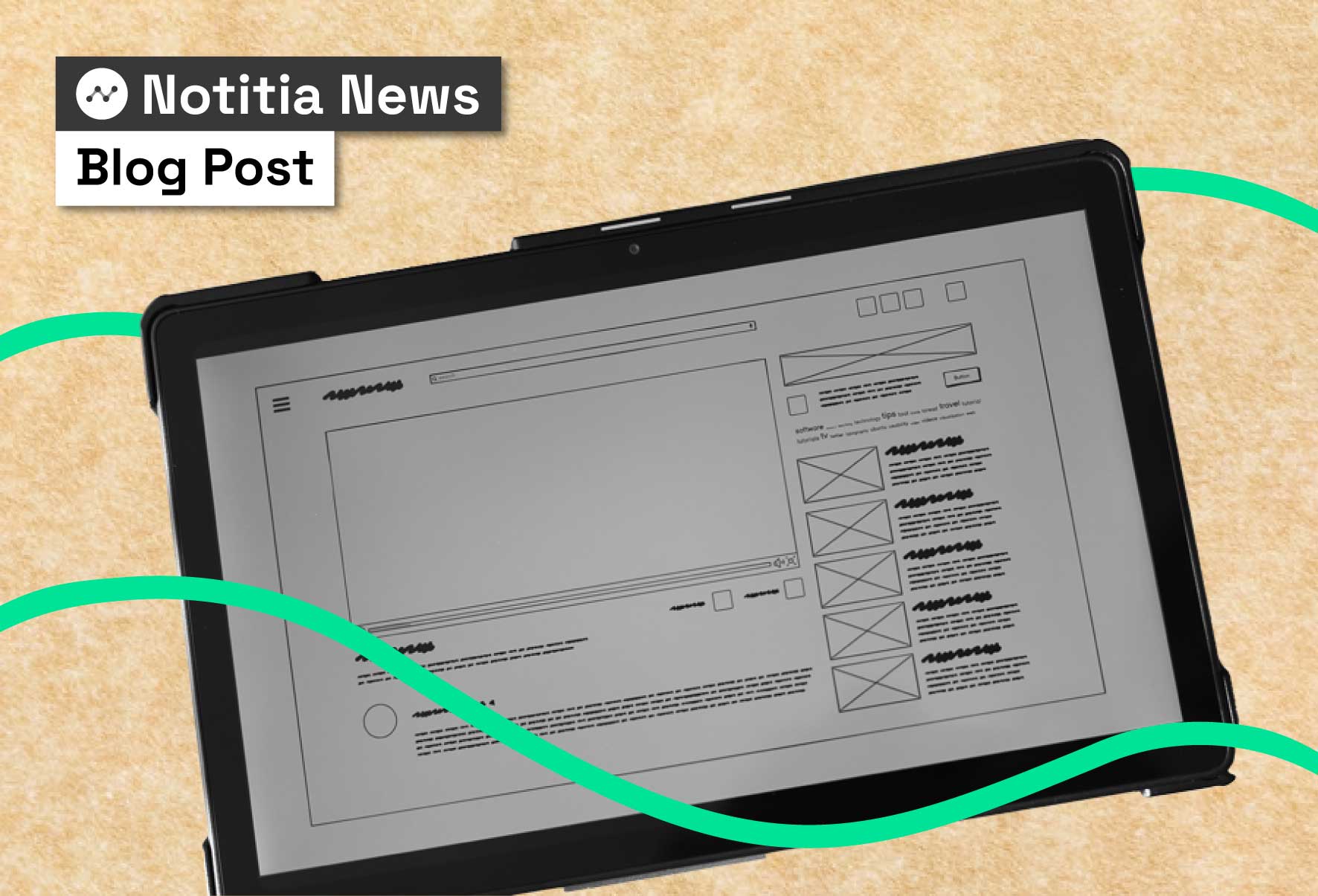What is datavis? Why should I learn it? Common data visualisation techniques
Do I need to learn datavis?
Datavis allows you to tell a visual story to your audience through data. Whether it’s keeping staff across real-time insights in your customer data, or communicating key messaging visually - it’s an important skill.
Digital transformation, the integration of technology into all areas of the business, means that being able to use and effectively communicate with data (data literacy) isn't limited to your IT department.
Technology giant, IBM, says that data visualisation can be used for many purposes, across the whole business.
“It’s important to note that it’s not only reserved for use by data teams,” IBM says.
“Management also leverages it to convey organisational structure and hierarchy while data analysts and data scientists use it to discover and explain patterns and trends.”
Harvard Business Review’s Scott Berinato confirms that datavis is no longer a “nice to have skill”
“Now visual communication is a must-have skill for all managers, because more and more often, it’s the only way to make sense of the work they do,” he says.
“Thanks to the internet and a growing number of affordable tools, translating information into visuals is now easy (and cheap) for everyone, regardless of data skills or design skills.”
Time to get on board?
Before you start: checklist
- Data Quality Processes: before you think about datavis, you need to make sure that the data you use is correct.
- Data Literacy Training: are your people able to use, understand and communicate with data?
How To: Data Visualisation Basics
Assuming you already have a clean set of data, your people are trained to use it, a company-wide data quality framework is in place and you have access to the best dashboard software for your business (Notitia can help you with all of this).
The next step is to:
- Determine what data you need
- What story you want to present,
- And, which visualisation will best tell that story.
Think Visually
Berinato says that to start thinking visually, first consider the nature and purpose of your visualisation.
Ask yourself these two questions:
- Is the information conceptual or data-driven? (Either you’re visualising qualitative information or you’re plotting quantitative information: ideas or statistics.)
- Am I declaring something or exploring something? (What are you doing: either communicating information (declarative) or trying to figure something out (exploratory).
Four Types of Data Visualisation (attributed to Berinato)
Idea Illustration: Clarifies complex ideas by drawing on our ability to understand metaphors (trees, bridges) and simple design conventions (circles, hierarchies).
Idea Generation: Relies on conceptual metaphors, but it takes place in more-informal settings, such as off-sites, strategy sessions, and early-phase innovation projects. It’s used to find new ways of seeing how the business works and to solve challenges: restructuring an organisation, coming up with a new business process, codifying a system for making decisions.
Everyday Dataviz: Whereas data scientists do most of the work on visual exploration, managers do most of the work on everyday visualisations. This quadrant comprises the basic charts and graphs you normally paste from a spreadsheet into a presentation. They are usually simple—line charts, bar charts, pies, and scatter plots.
Visual Discovery: This is the most complicated quadrant, it holds two categories:
> Visual confirmation: You’re answering one of two questions with this kind of project: Is what I suspect actually true? or What are some other ways of depicting this idea?
> Visual exploration: Open-ended data-driven visualisations tend to be the province of data scientists and business intelligence analysts, although new tools have begun to engage general managers in visual exploration. It’s exciting to try, because it often produces insights that can’t be gleaned any other way.
Common visualisation techniques (Source: IBM)
Tables:
This consists of rows and columns used to compare variables. Tables can show a great deal of information in a structured way, but they can also overwhelm users that are simply looking for high-level trends.
Pie charts and stacked bar charts:
These graphs are divided into sections that represent parts of a whole. They provide a simple way to organise data and compare the size of each component to one other.
Line charts and area charts:
These visuals show change in one or more quantities by plotting a series of data points over time and are frequently used within predictive analytics. Line graphs utilise lines to demonstrate these changes while area charts connect data points with line segments, stacking variables on top of one another and using colour to distinguish between variables.
Histograms:
This graph plots a distribution of numbers using a bar chart (with no spaces between the bars), representing the quantity of data that falls within a particular range. This visual makes it easy for an end user to identify outliers within a given dataset.
Scatter plots:
These visuals are beneficial in revealing the relationship between two variables, and they are commonly used within regression data analysis. However, these can sometimes be confused with bubble charts, which are used to visualise three variables via the x-axis, the y-axis, and the size of the bubble.
Heat maps:
These graphical representation displays are helpful in visualising behavioural data by location. This can be a location on a map, or even a webpage.
Sunburst Graph:
A Sunburst chart is an interactive, radial visualisation based on the concept of hierarchical data. Also called a radial treemap or multi level pie chart, it is a visualisation that displays hierarchically organised data as a set of nested rings divided into slices. The sizes of slices represent their values.
Regardless of the vendor you use - we’d recommend checking out the data visualisation catalogue for understanding and advice!
Need help with your data strategy?
Book in a 1:1 chat with the Notitia team.
We use our combined expertise to provide a solution with tangible outcomes for your business and people.
Analytics:
- Problem Solving
- Training
- Dashboards
- BI Analytics
- Solution Architecture & Implementation
- Data Lake
Data Strategy:
- Strategy Workshop Sessions
- Technical Roadmaps to achieve business goals
- Data Literacy skills
- Data Quality
- Data Governance
- Cyber Security
- Data Library
- Training & process implementation in your business
Web & Software Development:
- Simple, efficient & understandable solutions across front + back end application development
- Modern Cloud Technologies
Design (meet our team here):
- Beautiful dashboard design (we work through this with you in an iterative process)
- UI/UX Design + Prototyping
- Graphic Design
- Website and Application Design + Development
- Brand Identity